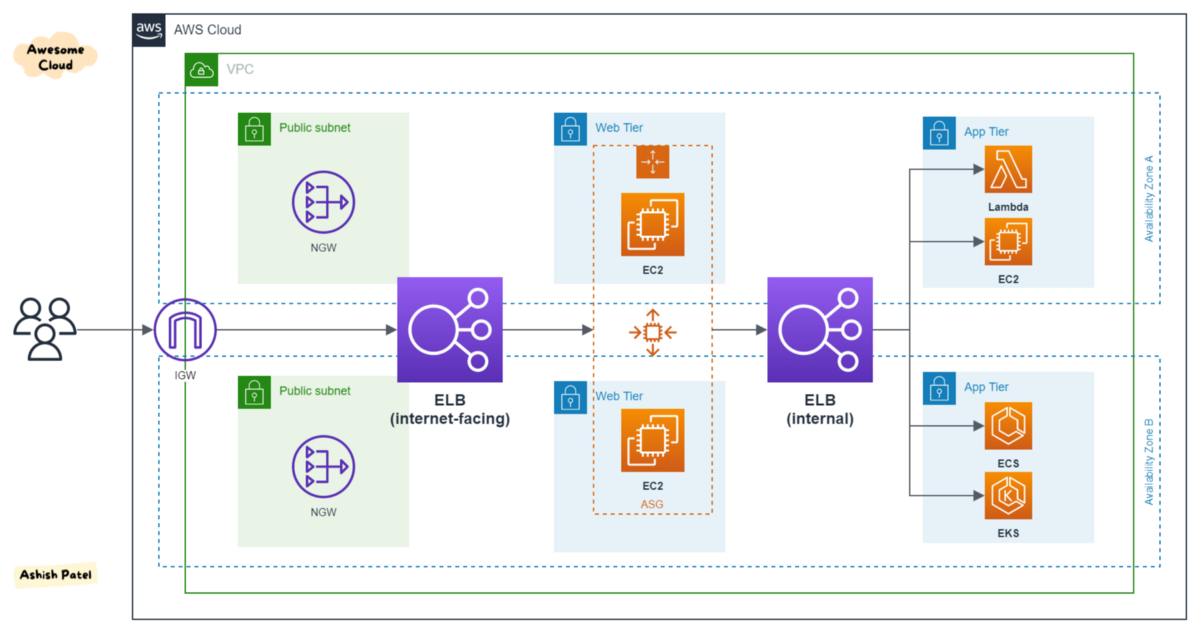How we have Load Balanced Our Mobile Apps with Potential 400 Million Global Users.
Here are the high-level steps to load balance a mobile app with potential 400 million global users using AWS:
- Set up an Amazon Virtual Private Cloud (VPC) to isolate your infrastructure within the AWS cloud.
- Launch EC2 instances for the application servers in multiple availability zones within the VPC to provide high availability.
- Create an Amazon Elastic Load Balancer (ELB) to distribute incoming traffic evenly across the application servers.
- Set up Amazon Route 53 to route traffic to the ELB based on the geographic location of the user, providing optimal performance and reducing latency.
- Use Amazon CloudFront as a content delivery network (CDN) to cache and distribute the mobile app’s static content to edge locations globally.
- Store the app data in Amazon DynamoDB, an auto-scaling NoSQL database, for high performance and availability.
- Monitor the performance and health of the application using Amazon CloudWatch, and use Auto Scaling to automatically add or remove EC2 instances based on demand.
- Implement Amazon S3 for storing large files and backups.
- Secure the application using Amazon Security Groups and Amazon Certificate Manager for SSL certificates.
- Use Amazon Simple Notification Service (SNS) for push notifications.
These are the high-level steps for load balancing a mobile app with 40 million global users using AWS. Detailed implementation may require further modifications based on specific requirements and use case.